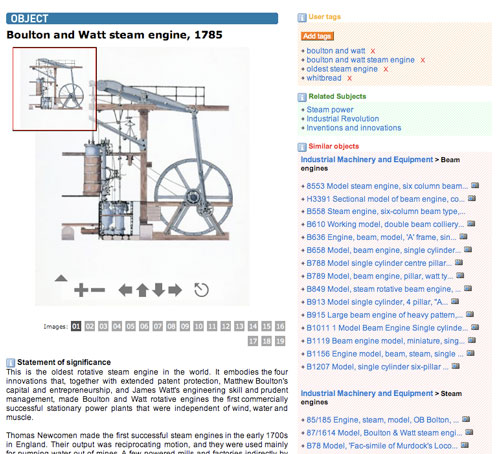I think QR codes have a lot of potential – potential that hitherto has not been realised. The underwhelming uptake of the codes outside of Japan has a lot to do with the poor quality marketing campaigns so far run with them. If I am going to have to install or worse still, find on my phone, a QR code reading application then the reason I am going to all this trouble has to be really really worthwhile.
I am yet to see a commercial campaign that delivers that compelling reason to install the reader.
On the otherhand, quite a few local artists are experimenting with them in interesting ways. If you are a Melbourne reader then maybe you spotted a guerilla art installation at Federation Square by Radical Cross Stitch!
Now QR codes are probably best seen just as mobile-readable URLs. If these URLs are just going to send me to a website that isn’t tailored for my context and device then they are going to be just a gimmick. But if, on the otherhand, they can deliver timely, mobile-formatted content to me that addressed my specific ‘need’ at the time then they might just work. I know there’s no way I am going to bother typing an URL into my phone whilst I stand in front of an advertisement. Even on the iPhone, typing of URLs is more painful than it should be (in fact I’d wager that most iPhone users follow links from other applications – Twitter, email etc – or use their bookmarks – anything to avoid typing URLs). On a standard numeric keypad mobile, forget typing URLs.
Now regular readers will remember our experiment with QR codes in August last year. We learnt a lot from that and now we’ve rolled out an experiment in a new display on the floor of the Museum.
As part of the Gene Sherman Contemporary Japanese fashion display each object label is now augmented with both a QR code and a longform object URL (just in case you can’t use the QR code).

Here’s a quick breakdown of the process.
Generating the codes
Once again we did this in-house – the main reason being that every mistake made internally helps us learn and grow. Sure, we could outsource the mistakes but in so doing we outsource the learning. And that’s not a good long term idea.
Problem #1 – All QR codes are not the same
Perhaps you thought that there was just one standard type of QR code? Well that’s not exactly true. QR codes can be generated at a number of ‘sizes’ (actually more like density than fixed dimension), with different percentages of error correction (in case a scan is blurred or partial), and the content can be stored in a number of ways. The first pass we made at generating codes for each object ended up working on most but not all of the QR code readers we tried. Finally we generated a series of codes that worked on all the readers we could find.
Problem #2 – Inconsistent size
One issue with QR codes is that they do change size as the content the are encoding increases. This is inrrespective of the density that you choose. A medium density encoding of “The Powerhouse Museum” is going to be smaller in size than one that says “The Powerhouse Museum is making QR codes”. Add higher error correction (tolerance) and they get bigger still. Now this isn’t usually a going to be a problem when single codes are going to be printed but when they need to go on object labels then, rightly, the exhibition designers want to have a standard size for the whole exhibit. This meant finding the longest possible code and designing for it.

Getting the content ready
Problem #3 – Making the mobile site
As we found in our initial QR trial last year one of the key failures was that we never built the encoded URL as mobile-friendly. This time we’ve changed large parts of our website and especially the collection database, to which the QR coes point, to be mobile-ready.

Installing the codes
Problem #4 – Perspex
So we now have QR codes that can be read by a variety of readers on a variety of phones with 2 megapixel to 5 megapixel cameras, and we have a website that is going to work on a phone. The next hurdle to be crossed was physical. At the Powerhouse we put our object labels behind 5mm thick perspex. This stops visitors from writing things on our labels (oh, the trust!) and means they last a lot longer in the galleries.
Another round of testing was required to work out the minimum size at which the QR codes could still be scanned with a 2 megapixel phone camera through the 5mm perspex.
Problem #5 – Shadows
And so off the labels went to be printed.
Installation day rolls around and I was in the gallery with my phone looking at the QR codes being installed below the written labels and thinking to myself “finally we have codes in the galleries!”.
Then I noticed the lights. Not just one light but multiple lights shining on the objects from behind where the visitor would stand. With this set up dark shadows were cast over exactly where the QR codes were being placed meaning that although the codes could be photographed, the shadows interfered with the ability to decipher the data in the codes.
Lights have been moved around a bit and now we have a better situation.


We are keeping an eye on usage and will report back once the display ends.
If you are in Sydney, come in and give it a go.
I am recommending free QR code reader application called BeeTagg mainly because it has different versions available for a range of phones – Symbian, Palm, Blackberry and iPhone.